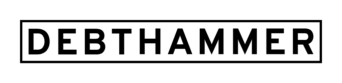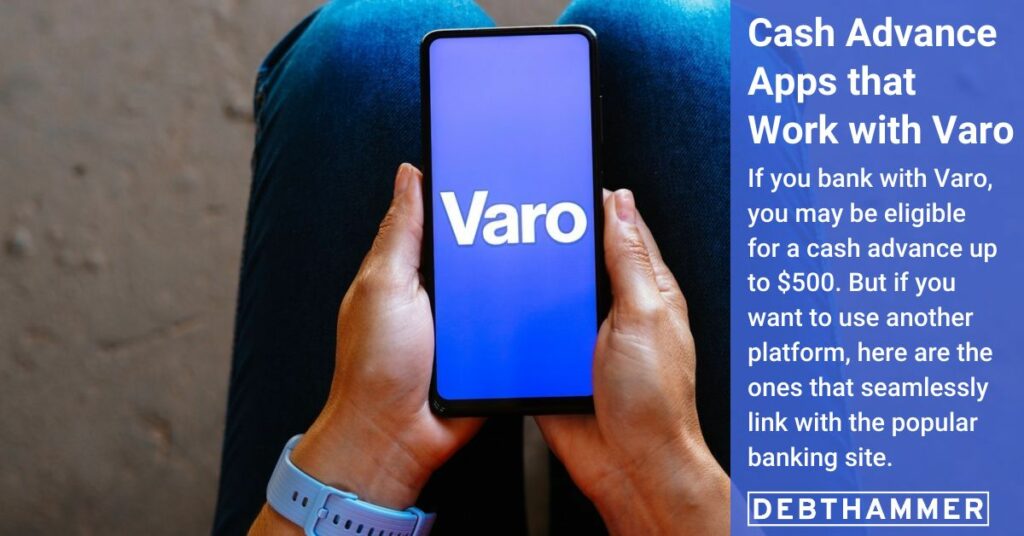Research shows that more than 80% of Americans between the ages of 18 to 44 want access to their pay at the end of each workday.
Cash advance apps are like payday loans but without the triple-digit interest rates. They’re a great alternative when you need access to your pay before your next paycheck. However, not all banks work with all apps. If you bank with Varo, you’ll want to know which apps work best for you.
Table of Contents
You can get a $500 advance directly from Varo
First, if you’re a Varo customer, it’s possible that you may not need to borrow through a separate app. Varo offers paycheck advances up to $500. This is about the same maximum that most outside apps will offer.
Varo offers a checking account, a savings account, a credit-builder account (to those who qualify), the Varo Believe credit card — which includes some basic credit monitoring — and even paycheck advances through Varo Advance.
Varo Advance is a little like overdraft protection. Once you qualify, it gives you access to instant cash up to $500, so you can avoid overdraft fees.
Eligibility requirements
- Your Varo account must be at least a month old
- Your Varo account must be active
- You need to have direct deposits
- You must have received a minimum of $1,000 in direct deposits over the last 30 days

You should also know that your first advance will be significantly lower than $500, and you’ll have to pay a fee. For most first-time borrowers, the limit could be as low as $20, depending on your banking history.
Over time, that amount will increase to the promised $500. But what are you supposed to do in the meantime?
This is when users turn to other cash advance apps. These apps can help you get short-term loans to carry you through until your next payday. Like payday lenders, your credit history doesn’t matter, and some mobile apps instantly transfer the funds. But unlike payday lenders, they don’t charge interest or late fees. The repayment due date is usually in two weeks.
However, the only way to get those advances quickly is to ensure you choose an app compatible with Varo. Not all of them are.
These are the 7 best cash advance apps that work with Varo
Connectivity issues mean that not all apps are compatible with Varo. Here are the best options that work:
Disclaimer: Some or all of the products featured in this article are from our partners who compensate us. This may influence which products we write about and where and how the product appears on a page. However, this does not influence our evaluations. All opinions are our own.

Dave
Dave is easy to use and, as a bonus, the monthly membership fee is only $1. The app connects easily to Varo, and the transfers between the two usually go smoothly and quickly.
When you first sign up for Dave (or a similar app), even if you qualify for an advance right away, you’re not likely to qualify for very much money. Most users start at less than $50. Over time, as you build up a history of repaying your advances on time (or your deposit amounts increase), you will qualify for larger advances. The current cap on Dave cash advances is $500.
How to connect the Dave app to Varo:
Connecting Varo and Dave is relatively simple.
- Go to the ‘Profile’ tab
- In the profile tab, you’ll choose “Linked Banks and Card”
- Select “Change,” then “Change bank”
- Find Varo on the list, then log in using your Varo credentials
- Answer security questions
The process isn’t exactly the same for the other apps, but it will be very similar.

Albert
Albert is one of the original banking and cash advance apps. In fact, banking and financial advice are its primary services, though the app does offer advances and budget tracking. What sets Albert apart from most cash advance apps is that instead of relying on an AI bot for financial advice, users can connect to actual humans (called “Geniuses”) who will answer their questions.
Albert uses Plaid, and so does Varo, so connecting your accounts should be easy. Depending on your banking history, you could qualify for up to $250 in advanced funds. However, Albert requires a Genius subscription to be eligible for cash advances, and that will set you back $14.99 per month.
READ MORE: Albert app review

Empower
Empower’s focus is on helping users improve their creditworthiness. They do this with financial monitoring, banking, and financial advice. NBKC Bank backs their bank accounts. Empower’s membership is free for two weeks and then you will pay a monthly subscription fee of $8 per month.
They also provide cash advances up to $250, provided you meet their qualifications. Unfortunately, you will not know if you meet their current qualifications until you apply for the advance.

Cleo
Cleo markets itself as the “money app that doesn’t suck.” The Cleo app is “run” by a “sassy” AI bot who encourages you to keep making smart decisions and roasts you if your financial decisions are poor.
First advances are usually $70 or less. As you continue to use the app and your financial situation improves, your advance limit increases to $100.
To qualify for a cash advance from Cleo, you need to meet the following criteria:
- Be a paid member of the app (membership is $5.99 per month)
- Complete the badges to unlock your Cleo Score
- Complete the challenges to unlock your Cleo Score
You can do this by:
- Having a positive balance in your bank account
- Increasing your savings every week for 30 days
- Spending less money than usual over the two weeks before you ask for your advance
READ MORE: Cleo app review

Instacash by MoneyLion
MoneyLion’s cash advance service is called “Instacash.” It is just one of the many services that MoneyLion offers its customers, alongside banking, investing, even crypto.
The first time you request Instacash, you’ll get at least $25. If you have recurring deposits in your banking history, that amount can be increased to anywhere from $50 to $500, depending on factors like whether you opt-in to MoneyLion’s credit building or banking products. MoneyLion’s fee depends on the features you choose. It can range from $1 to $19.99 per month.

Klover
Klover offers cash advances of up to $200 with no monthly fee requirement. However, you won’t be able to borrow the full $200 immediately. Klover allows you to earn points for activities including survey completion and watching ads. You can redeem those points to get a bigger advance or enter the daily sweepstakes, where one user wins $100, and five runners-up win $20.
It’s important to note that Klover is free to use because the company sells its data. Though it promises military-grade security and that it doesn’t disclose your personal data, anyone uncomfortable with data mining is better off choosing another app.
READ MORE: Klover app review

Chime
Like Varo, Chime is an online bank, and not all platforms are compatible. Chime offers many different banking features, including spending accounts, ATM access and credit builder products.
READ MORE: Cash advance apps that work with Chime
Like Varo, it offers cash advances through its “SpotMe” product. SpotMe will deposit money in your account when your spending balance doesn’t have enough funds to cover outgoing expenses. In the beginning, SpotMe limits users to a $40 limit. That amount goes up as you use the product and pay it back over time.
Understand that the “SpotMe” product offered by Chime only works with Chime accounts. It will not deposit the advance into your Varo account. You can, however, transfer money between your Chime and Varo accounts using the Plaid platform.
Employer-sponsored paycheck advance apps that work with Varo
Employer-sponsored paycheck advance apps are apps that employers use to give workers early access to wages before the end of the pay period, so they can pay bills without having to wait until payday rolls around. An employer must sponsor these apps and aren’t available on an individual basis. Apps that are compatible with Varo include Branch (though you must have direct deposit with Branch wallet for Varo to work), DailyPay and PayActiv.
What you need to know about Varo
If you’re looking for a new bank, Varo looks very attractive. The mobile banking app is free to use, and no monthly fee or minimum balance is required for Varo’s banking accounts. You can open the account without depositing any money, and it doesn’t charge you overdraft or maintenance fees. The account includes a Visa debit card with free access to the Allpoint network.
It offers users a checking account, a savings account, and (if approved) a credit-building account. Employees with qualifying direct deposits can access their paychecks up to two days before the check lands in their account.
One of the nice things that Varo does is offer individual debit cards for both the checking account and the credit building account. Other banks will have you just reassign your existing debit card to a credit-building account once it is open.
Is Varo a real bank?
Yes. Varo is the first web-based bank to be granted a charter by the FDIC. Your money is insured for up to $250,000, just like it would be at a “traditional” bank.
Pros and cons of Varo
Pros
- Varo is completely free to use
- Varo offers text notifications of your account activity
- There’s no background or credit check required to open an account
- Credit builder products are available
- It offers cash-back perks for shopping online and in-app
- Advances aren’t subject to interest or other fees
- The app is easy to use
Cons:
- Users cannot have multiple accounts—just one checking, one saving, and one credit-building account per person. This can make budgeting and goal setting harder for people new to saving and budgeting
- There are no real money management or budgeting tools are included
- There is no account balance monitoring
- Varo doesn’t connect to every cash advance app
Does Varo affect my credit score?
Opening a checking and savings account won’t have any effect on your credit score. Varo doesn’t notify the credit bureaus when you open these accounts or report on your balances.
If you opt into credit building, however, Varo can affect your credit score. Varo reports your credit-building activity to each of the three major credit reporting bureaus: Equifax, Experian, and TransUnion. If you use the credit building account properly and pay all your bills on time, you’ll see your credit score go up. If you miss payments or keep a small balance, however, you’ll see your score go down.
Other options for some quick cash
- If you need some quick cash and can’t get what you need from a Varo advance or a Varo-connected advance app, there are plenty of other options out there that are better than resorting to a payday loan. Here are some of them.
- Payday Alternative Loans
- Side hustles
- Peer-to-peer (P2P) lending apps (like Lenme)
- Personal loans
- Borrow from friends and family
The bottom line
Cash advance apps, web-based banks and online banking apps are everywhere now. To keep your financial bases covered, it’s best that you work with apps that connect to each other. If you bank with Varo, make sure your chosen app is compatible. Otherwise, you’ll waste your time and money.
FAQs
Brigit offers cash advances of up to $250 to qualifying users. One of their qualifications is that the app can communicate properly with your bank. Unfortunately, Brigit has a hard time maintaining a secure connection to Varo. This means that Varo users are currently unable to use the Brigit app.
Venmo is a digital wallet that makes transferring money simple. It is compatible with Varo.
Earnin’s most popular product is called “Balance Shield.” Balance Shield monitors your bank account and will deposit cash if a processing purchase could send your account into overdraft. Users can also simply request cash advances via Earnin’s “Cash Out” product. Cash Out allows employees to access wages as they are earned instead of waiting for a lump sum to be deposited on payday.
Unfortunately, Earnin is not currently partnered with Varo. Varo users must connect to a non-Varo bank account if they want to use the app.
FloatMe offers small cash advances of up to $50 (called floats). There are no interest charges or hidden fees. However, loan amounts for new customers can be as low as $10 until your next paycheck.
Unfortunately, FloatMe says “We do not support prepaid cards or Chime and Varo accounts.”
Sometimes. There’s a catch. To use Branch with Varo, you need to have direct deposit with the Branch wallet only, and Branch must be offered by your employer.