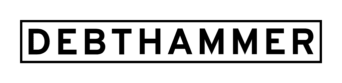Albert is a multifunctional banking app that helps members save, borrow, invest and spend money. It’s best known for its interest-free cash advances of up to $250.
But while there are some useful features, you need to understand a few key drawbacks before you sign up.
Table of Contents
Key points
- Albert offers paycheck advances of up to $250 until payday
- In order to use Albert for cash advances, you must subscribe to the Genius service, which costs $14.99 per month
- Albert also offers an array of tools to help with savings and investing
If you’re looking for apps like Albert that offer interest-free paycheck advances up to $500 per pay cycle, here are the best alternatives.
Disclaimer: Some or all of the products featured in this article are from our partners who compensate us. This may influence which products we write about and where and how the product appears on a page. However, this does not influence our evaluations. All opinions are our own.
What is Albert?
Albert is a financial platform that offers investing and personal finance advice to help users improve their spending habits. Users can also use Albert for quick cash advances of up to $250 until their next payday, and if you like, you can kick-start an investment portfolio with its savings feature. Users can let Albert choose their stocks for them, or they can choose for themselves.
While apps offering cash advances have been booming in popularity, Albert stands out for offering access to real human, financial experts (called Geniuses) instead of relying on artificial intelligence. They can answer questions in real-time, but that access comes at a cost: a Genius subscription costs $14.99 a month, and if you want to get a cash advance, a Genius subscription is required.
Albert will also track your spending and send you periodic alerts to let you know where you stand:
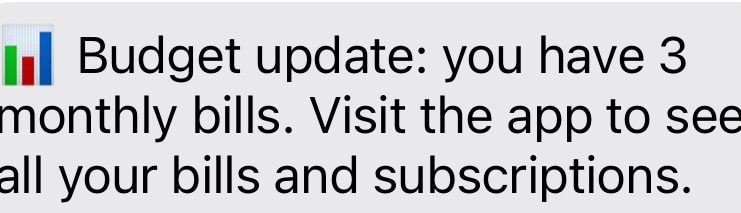
Albert’s goal is to simplify savings and budgeting, issues many Americans struggle with.
It also monitors where your money is going:
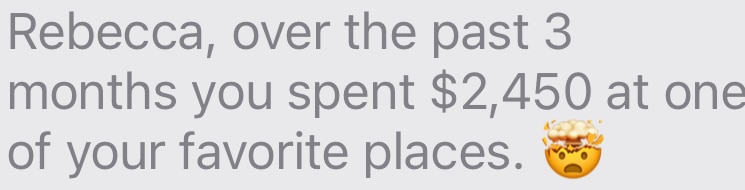
In an interview with Forbes, co-founder Yinon Ravid said:
“We built Albert to clear up all the mixed signals around how to handle your money. Our goal is to do that work for them and make saving and budgeting as easy as possible, while also providing the human touch we think is necessary to achieve financial wellness.”
How Albert works
When you sign up for Albert, you must link a bank account and set up a direct deposit. You can be ready to go in less than five minutes.
- Install the app and register (download it here for Android and here for IOS)
- Answer some questions about your financial situation
- Connect your financial accounts
- Work with our geniuses
After that, Albert’s algorithms get to work. The platform will analyze your income, spending, and budget and look for ways to help you save money. It can detect unwanted fees or rising bills or remind you of recurring expenses. It will text you periodic alerts to keep you informed.
This doesn’t take long. Albert can usually offer you feedback on your spending and budget within minutes. However, it will take some time before you’re eligible for cash advances because you must set up direct deposit and the app must detect a pattern of direct deposits before you can advance yourself any money.
Albert does not offer a free version, but it does offer a free 14-day trial with no credit card required. During the trial, you can access many of Albert’s features, but you won’t be able to get cash advances.
When the trial ends, you have two subscription options.
All plans include access to the app, in-app chats and groups, interactive profiles, tech support and account management.
Albert Light
Albert Light costs $3 per month and includes only the basic features. Cash advances are not included.
Albert Genius
Genius is $14.99 per month. In addition to all of the basic features included with Albert Light, Genius includes:
- Cash advances up to $250
- Perks include earning up to 20% in cash-back rewards when you spend with your Albert debit card on gas, groceries, and more.
- Genius subscribers can withdraw cash fee-free at 55,000+ ATMs.
- 24/7 account monitoring and text access to Geniuses
- Ability to have your savings invested on your behalf, with access to stocks and ETFs (exchange-traded funds)
Albert APR estimate
If you borrow the maximum amount allowed ($250) and pay a $14.99 monthly membership fee plus $6.99 for an instant transfer and tip $1, your estimated APR will be 239%.
If you borrow the same amount and don’t pay to expedite the funds, the APR would be about 166%.
If you’re limited to an advance of $75 and pay the $14.99 membership fee, $6.99 for an instant transfer and tip $1, your APR would be more than 799%.
Albert’s key features
- Provides access to real humans for financial advice
- Tracks your account balances
- Analyzes your spending
- Allows you to set aside money to save and invest automatically
- Offers interest-free cash advances
- Allows you to access your paycheck two days early (as long as you set up direct deposit)
- Will customize an investment account based on your risk tolerance
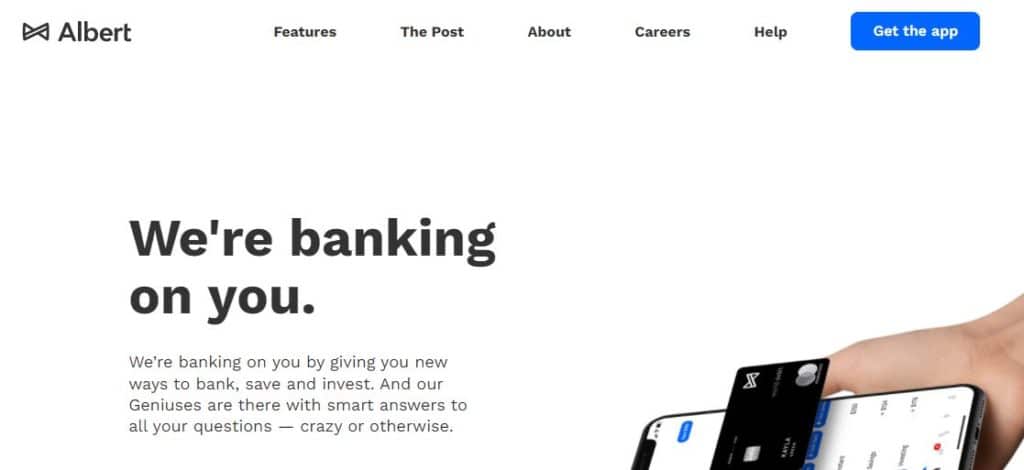
Pros and cons of Albert
Pros
- Early access to your paycheck
- Cash advances up to $250 repaid from your next paycheck
- Monitors your financial accounts
- Protects you from being charged overdraft fees and/or late fees
- Helps you set savings goals
- Access to real human advisers
- No minimum deposits
- No interest is charged on cash advances
- Help for new investors
- Can help users save money on renter’s insurance
- Access to Albert Investments to create a custom portfolio
- Automatic savings are designed to build up little by little over time
- Albert can be set up to send push notifications, like account balance alerts
- No credit check or minimum credit score requirements
- Earn 4.95% APY on your savings
Cons
- No free services after your 14-day trial ends
- $14.99 monthly fee to access the Albert Genius features
- The subscription fee is billed annually unless you contact Albert to request monthly billing
- No physical locations
- No joint accounts
- Difficult to cancel subscriptions
- You have to offer up a lot of information before you can use the app
- Eligibility for cash advances isn’t guaranteed, even with a paid subscription
Albert’s requirements
To be eligible for instant cash advances, borrowers must:
- Subscribe to the Genius plan
- Link an active bank account
- Set up the Smart Money schedule
Though Albert promises cash advances of up to $250, most subscribers start out with $25 of overdraft coverage. Over time, Albert will increase the amount you can borrow, but only if you have established a pattern of on-time payments and consistent direct deposits.
Other features
- Debit card
- Access your pay two days early
- Opportunities to earn cash back
- Help with automatic budgeting
- Help monitoring subscriptions
- Financial protection
The Albert experience
Albert’s in-app experience is a little cumbersome. Users must submit personal and banking information before deciding whether they actually want to use the app. Users are required to give the following information before they can do anything else:
- Name
- Address
- Phone number
- Date of birth
- Social Security number
- Email address
- Annual income
Then — and remember you still haven’t been able to explore the app yet — you have to opt-in to the Albert Cash account and agree to receive an ATM card (after connecting the app to your existing bank account via Plaid).
Then, you’ll have to choose the type of subscription you want.
You likely won’t be able to request a cash advance for a couple of weeks. The app needs to establish a pattern of direct deposits before you can advance some money, and you probably won’t be able to advance yourself the maximum amount. Expect to be eligible to advance yourself less than $100 to start.
After all this, the cash advance process is simple. You tell Albert you want an advance, where to send the amount and approve the payment dates you’re offered. The app will then analyze your banking history and if you meet all the requirements, your request will be approved.
How long does it take to get an advance from Albert?
The advance will take a couple of days to process. If you want the money immediately, you can pay $6.99 to expedite the process.
Is Albert legitimate?
Yes, Albert is not a scam. Though Albert is not a bank, banking services are provided by Sutton Bank, member FDIC. Albert Savings accounts are held for subscribers by FDIC-insured banks, including Coastal Community Bank, Axos Bank, and Wells Fargo.
Is Albert secure?
Yes. Albert takes steps to verify your identity before fulfilling requests under the California Consumer Privacy Act (CCPA). This can include personally identifying information, answering security questions or signing forms. Albert also encrypts data using SSL and other technologies.
Does Albert use Plaid?
Albert uses Plaid to connect your bank accounts. Plaid is a service that securely connects your bank accounts to various apps. 12,000+ banking institutions around the world use it. Unfortunately, not all financial institutions are compatible with Plaid. Chase, Capital One, and PNC are among the major banks that don’t work with Plaid. If you bank through one of these, you will have to switch banks in order to use Albert.
How to cancel Albert
Albert is one of the easier apps to cancel, but it works best if you do it in person. Email [email protected] and tell them to cancel your account. Keep a written record in case you continue to be charged.
You can also cancel online.
- Open the Albert app
- Go to the profile tab
- Tap the menu icon
- Tap “Payments”
- Tap “Help center.”
- Tap “Close my Albert account”
If you need more help with cancellation, check out this step-by-step video:
How to withdraw money from your Albert account
Withdrawals are relatively simple, but the money will take a few business days to appear in your external bank account.
- Tap the “Profile” tab
- Tap “transfer money”
- Choose “cash” as the institution you’re sending funds from and the external checking account you’re sending funds to
- Enter your transfer amount and hit “Transfer”
Legal challenges
Though there are no current legal challenges against Albert, it’s worth noting this story from WFTV.com, where one Albert customer says all of her money (except 14 cents) disappeared from the Albert app.
Customer ratings
- BBB accredited? No
- BBB rating: B
- BBB customer reviews: 1.52 of five stars
- Apple Store score: 4.6 of five stars and more than 165,000 ratings
- Google Play score: 4.1 of five stars and more than 84,000 ratings
Customer opinions
Customer reviews are mixed, with most of the negative comments focusing on the app’s functionality, money that disappears from their linked checking accounts and the lack of a customer service phone number.
Most helpful Albert reviews
From the Better Business Bureau:
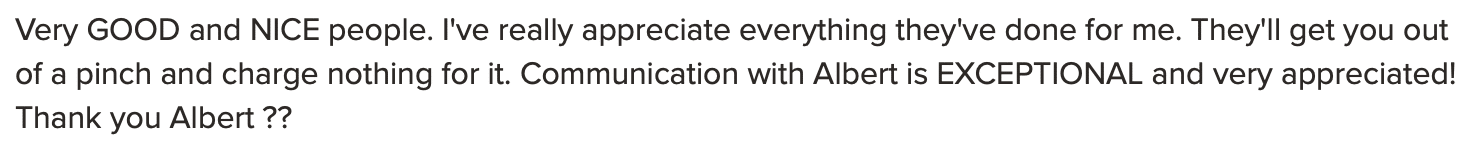
From the Apple App Store:
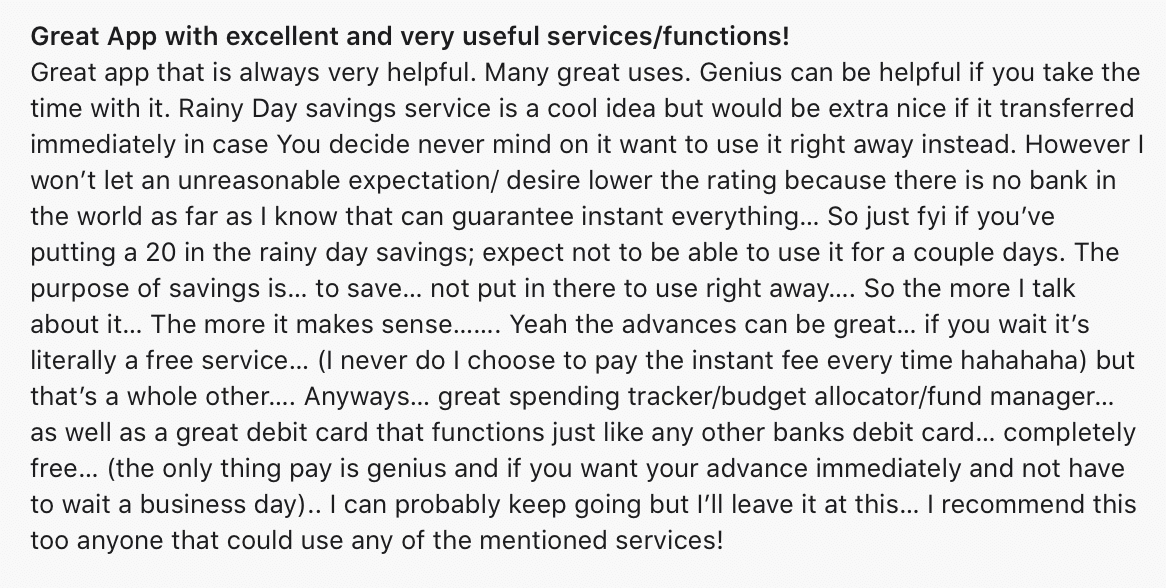
From the Google Play Store:
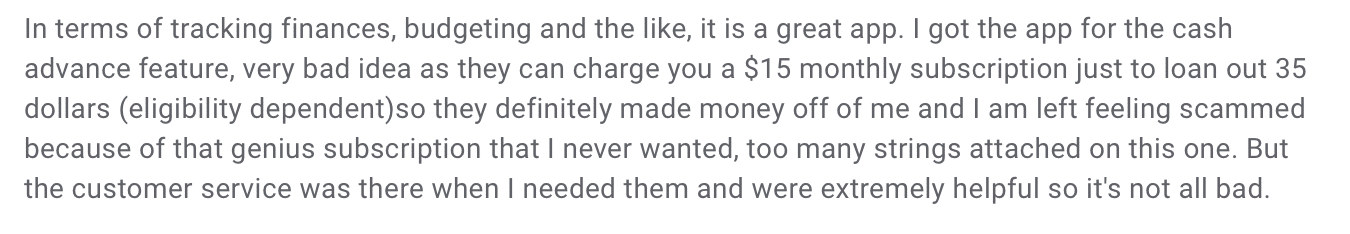
Albert has earned 1.3 out of five stars and over 100 complaints on pissedconsumer.com.
At a glance: Albert vs payday loans
| Albert | Payday loan |
| Maximum advance of $250 | Typically as high as $1,000 |
| Up to three business days unless you pay an additional fee | Usually next business day |
| The monthly subscription fee of $14.99/month required for advances, plus additional charge for expedited transfers | Fees range from $15 to $25 for each $100 borrowed |
| Monthly subscription fee of $14.99/month required for advances, plus additional charge for expedited transfers | The app requires a linked bank account and a significant amount of personal data |
| Available to residents of all 50 states | Not available in states where payday loans are illegal |
The bottom line
Whether Albert is right for you will depend on how you intend to use the app.
Albert offers a number of features and the opportunity to borrow up to $250 until your next payday. However, the monthly fee may not be worth it if you’re only interested in cash advances.
If you’re trying to start a savings account or investment portfolio, Albert’s fee has a decent amount of value, particularly since the Genius team can help you get started with investing, and the APY on savings is competitive.
FAQs
The fintech app was founded by Yinon Ravid and Andrzej Baraniak in Culver City, California in 2015.
You can text Albert at 639-37 to get the fastest response. You can also send a message to [email protected], or call (844) 891-9309 to listen to support options over the phone or leave a voicemail.
You can also contact Albert directly through the app.
Other apps that will loan you some quick money (but don’t charge interest) include Dave, Brigit, MoneyLion, Earnin, Cleo, Empower and Chime. Learn more about these apps here.
Who founded Albert?